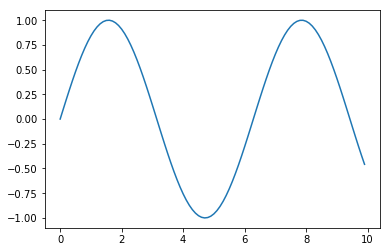ためすう
やったこと
sklearn.preprocessing.StandardScaler を使いデータを標準化します。
平均が0、標準偏差が1の分布に従うように調整されます。
確認環境
$ ipython --version
6.1.0
$ jupyter --version
4.3.0
$ python --version
Python 3.6.2 :: Anaconda custom (64-bit)import sklearn
print(sklearn.__version__)出力結果
0.21.2調査
def printout(data):
print("平均X: ", data[:, 0].mean())
print("平均Y: ", data[:, 1].mean())
print("標準偏差X: ", data[:, 0].std())
print("標準偏差Y: ", data[:, 1].std())
from sklearn.preprocessing import StandardScaler
np.random.seed(seed=1)
data = np.random.multivariate_normal( [5, 5], [[5, 0],[0, 2]], 10 )
print("元データ")
print(data)
printout(data)
print("---")
scaler = StandardScaler()
print("標準化")
data_std = scaler.fit_transform(data)
print(data_std)
printout(data_std)出力結果
元データ
[[8.63214665 4.13484578]
[3.81897206 3.48259322]
[6.93511029 1.74513276]
[8.90151771 3.92349088]
[5.71339311 4.64733703]
[8.26937274 2.08652107]
[4.27905321 4.45686512]
[7.53518554 3.44451885]
[4.61443881 3.75852072]
[5.09439281 5.82422518]]
平均X: 6.3793582926820225
平均Y: 3.7504050618892877
標準偏差X: 1.8118979237218
標準偏差Y: 1.128584883455787
---
標準化
[[ 1.24333073 0.34063962]
[-1.41309629 -0.2372988 ]
[ 0.30672368 -1.77680238]
[ 1.39199863 0.15336535]
[-0.36755116 0.79474037]
[ 1.04311309 -1.47431001]
[-1.15917406 0.62596981]
[ 0.63790969 -0.27103518]
[-0.97407225 0.007191 ]
[-0.70918205 1.83754022]]
平均X: -1.554312234475219e-16
平均Y: -5.10702591327572e-16
標準偏差X: 0.9999999999999999
標準偏差Y: 1.0000000000000002参考
str.format でフォーマットする (Python)
2019-08-13やったこと
Python の str.format を使ってみます。
確認環境
$ ipython --version
6.1.0
$ jupyter --version
4.3.0
$ python --version
Python 3.6.2 :: Anaconda custom (64-bit)調査
print("{}-{}-{}".format("2019", "08", "12"))出力結果
2019-08-12参考
やったこと
カテゴリを数値に置き換えるため、sklearn の LabelEncorder を使ってみます。
確認環境
$ ipython --version
6.1.0
$ jupyter --version
4.3.0
$ python --version
Python 3.6.2 :: Anaconda custom (64-bit)import sklearn
print(sklearn.__version__)出力結果
0.21.2調査
from sklearn.preprocessing import LabelEncoder
import pandas as pd
df = pd.DataFrame([
['green', 'M', 10.1, 'class1'],
['red', 'L', 13.5, 'class2'],
['blue', 'XL', 15.3, 'class1']
])
df.columns = ['color', 'size', 'price', 'classlabel']
class_le = LabelEncoder()
y = class_le.fit_transform(df['classlabel'].values)
print(y)
# クラスラベルを整数から文字列に戻す
print(class_le.inverse_transform(y))出力結果
[0 1 0]
['class1' 'class2' 'class1']参考
- sklearn.preprocessing.LabelEncoder — scikit-learn 0.21.3 documentation
- Python機械学習プログラミング
numpy.sort、numpy.argsort を使う
2019-08-12やったこと
numpy.sort、numpy.argsort を使い、配列をソートします。
確認環境
$ ipython --version
6.1.0
$ jupyter --version
4.3.0
$ python --version
Python 3.6.2 :: Anaconda custom (64-bit)import numpy as np
np.__version__出力結果
'1.16.4'調査
numpy.sort
a = np.array([[1,4, 0],[3,1, -2]])
print(np.sort(a))出力結果
[[ 0 1 4]
[-2 1 3]]numpy.argsort
a = np.array([[1,4, 0],[3,1, -2]])
print(np.argsort(a))出力結果
[[2 0 1]
[2 1 0]]np.argsort ではインデックスが返却されることが確認できました。
参考
欠損値を補完する (scikit-learn SimpleImputer)
2019-08-12やったこと
pandas の isnull を使い欠測値をカウントします。
確認環境
$ ipython --version
6.1.0
$ jupyter --version
4.3.0
$ python --version
Python 3.6.2 :: Anaconda custom (64-bit)import sklearn
print(sklearn.__version__)出力結果
0.21.2調査
Imputer (Deprecated)
import pandas as pd
from sklearn.preprocessing import Imputer
df = pd.DataFrame({'A':[1,2,3,4,5], 'B':[1,2,None,None,5], 'C':[None, None, 3, None, 4]})
imr = Imputer(missing_values='NaN', strategy='mean', axis=0)
imr = imr.fit(df)
imr.transform(df.values)出力結果
/anaconda3/lib/python3.6/site-packages/sklearn/utils/deprecation.py:66: DeprecationWarning: Class Imputer is deprecated; Imputer was deprecated in version 0.20 and will be removed in 0.22. Import impute.SimpleImputer from sklearn instead.
warnings.warn(msg, category=DeprecationWarning)
array([[1. , 1. , 3.5 ],
[2. , 2. , 3.5 ],
[3. , 2.66666667, 3. ],
[4. , 2.66666667, 3.5 ],
[5. , 5. , 4. ]])SimpleImputer
import pandas as pd
from sklearn.impute import SimpleImputer
df = pd.DataFrame({'A':[1,2,3,4,5], 'B':[1,2,None,None,5], 'C':[None, None, 3, None, 4]})
imr = SimpleImputer( strategy='mean')
imr.fit(df)
imr.transform(df.values)出力結果
array([[1. , 1. , 3.5 ],
[2. , 2. , 3.5 ],
[3. , 2.66666667, 3. ],
[4. , 2.66666667, 3.5 ],
[5. , 5. , 4. ]])参考
numpy.var を使って分散を求める
2019-08-12やったこと
numpy.var を使い分散を求めます。
確認環境
$ ipython --version
6.1.0
$ jupyter --version
4.3.0
$ python --version
Python 3.6.2 :: Anaconda custom (64-bit)import numpy as np
np.__version__出力結果
'1.16.4'調査
import numpy as np
a = np.array([[10, 20], [60, 80]])
mean = np.mean(a)
print("平均: ", mean)
print("分散: ", np.var(a))
print('--- 手動計算 ---')
var_result = sum([(x-mean)**2 for x in a.ravel()]) / len(a.ravel())
print("分散: ", var_result)出力結果
平均: 42.5
分散: 818.75
--- 手動計算 ---
分散: 818.75参考
numpy.reshape を使ってみる
2019-08-12やったこと
配列を新しい形に変えるため、numpy.reshape を使ってみます。
確認環境
$ ipython --version
6.1.0
$ jupyter --version
4.3.0
$ python --version
Python 3.6.2 :: Anaconda custom (64-bit)import numpy as np
np.__version__出力結果
'1.16.4'調査
import numpy as np
a = np.arange(10, 22)
print(a)
print(a.reshape((4, 3)))出力結果
[10 11 12 13 14 15 16 17 18 19 20 21]
[[10 11 12]
[13 14 15]
[16 17 18]
[19 20 21]]参考
pandas.DataFrame.dropna で欠損値を削除する
2019-08-11やったこと
pandas の droopna を使い欠測値をカウントします。
確認環境
$ ipython --version
6.1.0
$ jupyter --version
4.3.0
$ python --version
Python 3.6.2 :: Anaconda custom (64-bit)pd.__version__出力結果
'0.20.3'調査
import pandas as pd
df = pd.DataFrame({'A':[1,2,3,4,5], 'B':[1,2,None,None,5], 'C':[None, None, 3, None, 4]})
print(df.dropna())
print('---')
print(df.dropna(axis=1))出力結果
A B C
4 5 5.0 4.0
---
A
0 1
1 2
2 3
3 4
4 5参考
pandas.DataFrame.isnull で欠損値をカウントする
2019-08-11やったこと
pandas の isnull を使い欠測値をカウントします。
確認環境
$ ipython --version
6.1.0
$ jupyter --version
4.3.0
$ python --version
Python 3.6.2 :: Anaconda custom (64-bit)pd.__version__'0.20.3'調査
import pandas as pd
df = pd.DataFrame({'A':[1,2,3,4,5], 'B':[1,2,None,None,5], 'C':[None, None, 3, None, 4]})
print(df.isnull().sum())
print('---')
print(df.isnull().sum(axis=1))出力結果
A 0
B 2
C 3
dtype: int64
0 1
1 1
2 1
3 2
4 0
dtype: int64参考
Matplotlib を使ってみる
2019-08-10やったこと
Matplotlib を使って、グラフを描画してみます。
確認環境
$ ipython --version
6.1.0
$ jupyter --version
4.3.0
$ python --version
Python 3.6.2 :: Anaconda custom (64-bit)調査
import matplotlib.pyplot as plt
%matplotlib inline
x = np.arange(0, 10, 0.1)
y = np.sin(x)
plt.plot(x, y)%matplotlib inline は、Jupyter Notebook でグラフを表示するようにします。
画像